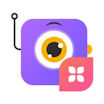All Picmaker Reviews
1-25 of 133 Reviews
Sort by
Kimberly
Verified reviewer
Professional Training & Coaching, 2-10 employees
Used weekly for less than 12 months
OVERALL RATING:
5
EASE OF USE
5
VALUE FOR MONEY
5
CUSTOMER SUPPORT
5
FUNCTIONALITY
5
Reviewed July 2023
So very helpful!
I've been using pic maker for about a year and I like the fact that there's so many different editing options but yet it's very simple and not overwhelming.
PROSPicmaker help me to have great looking photos. The editing tools are easy use. With pic makers help I can have my photos looking in tip top shape in no time!
CONSI like everything about pic maker. It helps me to make my photos look amazing and there's really nothing to dislike about it at all.
Jocelyn
E-Learning, 11-50 employees
Used weekly for less than 6 months
OVERALL RATING:
5
EASE OF USE
5
VALUE FOR MONEY
5
CUSTOMER SUPPORT
5
FUNCTIONALITY
5
Reviewed February 2022
Great app, amazing pricing!
It's been amazing, I like using this app and I have recommended PicMaker to fellow teachers. Some of my students use it already since it's easy to use, fast and the free version is really complete.
PROSI really love all the fonts and features PicMaker allows you to use. You can add different filters, fonts, edit images, etc. I've been using PicMaker for a few months now and I totally love it. It's easy to use and I can definitely say that is an amazing app to use. No need to pay for its use, but if you're looking for a more professional version of it, the pricing is great!
CONSNothing, honestly PicMaker is really good and easy to use.
Reasons for switching to Picmaker
Canva is great, tho it requires a super fast internet connection (school does not provide that), so once you open it all other tabs get really slow and take forever to load.
Anonymous
2-10 employees
Used weekly for more than 2 years
OVERALL RATING:
3
EASE OF USE
2
VALUE FOR MONEY
3
CUSTOMER SUPPORT
4
FUNCTIONALITY
5
Reviewed July 2023
Me soms
easy to create personalized thank you cards
CONSi don't like being distracted by ads they mane
Reasons for switching to Picmaker
it had a lot of ads
Ali
Writing and Editing, 1 employee
OVERALL RATING:
5
EASE OF USE
5
VALUE FOR MONEY
5
CUSTOMER SUPPORT
5
FUNCTIONALITY
4
Reviewed June 2023
Seamless Performance while Designing Social Media Posts
Overall experience is amazing
PROSWell, the performance of the app is excellent & fast. I don't feel stuck. It provides all the necessary elements to get the design work done
CONSAs we are moving towards A.I. Advanced Technologies, you should add AI image generator where user can enter text & based on the text, it can generate rough pictures.
Reason for choosing Picmaker
Well, the short answer is to try new products & see where it fits. The product has a lot of features like social media schedules, analytics which other editors don't have.
Danish
Telecommunications, 1 employee
Used daily for less than 6 months
OVERALL RATING:
5
EASE OF USE
5
CUSTOMER SUPPORT
5
FUNCTIONALITY
5
Reviewed September 2023
Pickmaker review
1.There were various classes to look over, going from expert to lively plans, guaranteeing that I could find a format that fit my business flawlessly.2. Picmaker is a flexible visual computerization device that I delighted in utilizing. Its easy to use interface, immense assortment of adjustable formats, and broad library of great pictures made it a delight to make outwardly engaging substance. The capacity to effortlessly send out plans in different organizations was likewise a champion element.
CONSI don't recall having any trouble utilizing this item, I just halted because of membership."It shows the strong variety without mistiness on the undertaking sneak peak rather than the promotion with murkiness overlay. Minor bother, yet irritating in any case."As a visual originator, I view Picmaker as overpowering. There are such countless apparatuses and formats that it's difficult to pick which ones to utilize.
Nul
Verified reviewer
Apparel & Fashion, 11-50 employees
Used daily for less than 6 months
OVERALL RATING:
4
EASE OF USE
5
VALUE FOR MONEY
4
CUSTOMER SUPPORT
4
FUNCTIONALITY
4
Reviewed June 2023
Good Online Graphics Tool
Picmaker is a fantastic option for individuals who are new to design or prefer to create uncomplicated designs. It supports various platforms and offers an extensive set of features. However, individuals with greater experience or those seeking to create intricate designs might find it beneficial to explore more advanced design tools.
PROSPicmaker is a perfect fit for my diverse platform requirements. It caters to all my devices since it is compatible with Chrome, Firefox, Safari, Internet Explorer, and Edge. Picmaker provides a wide range of features to create coffee mug stickers and YouTube banners, such as various fonts, shapes, backdrops, and stickers. Its simplicity is an advantage as I can easily generate patterns without the need to modify settings or possess advanced graphic design skills.
CONSI've noticed that Picmaker lacks certain features, and experienced designers might perceive the software as overly simplistic.
Arun
Verified reviewer
Graphic Design, 201-500 employees
Used weekly for less than 12 months
OVERALL RATING:
4
EASE OF USE
4
VALUE FOR MONEY
5
CUSTOMER SUPPORT
4
FUNCTIONALITY
4
Reviewed February 2023
Best graphics designing tool online
Picmaker is an excellent choice for beginners and those who want to create simple designs. It is compatible with multiple platforms and provides a wide range of features. However, those with more experience or who want to create complex designs may want to look for a more advanced design tool.
PROSPicmaker suits my multiplatform needs. I can use it on any device because it supports Chrome, Firefox, Safari, Internet Explorer, and Edge. Picmaker's finished. Fonts, shapes, backdrops, and stickers let me make coffee mug stickers and YouTube banners. Simple is better. Because of its simple interface, I can develop patterns without changing settings without graphic design abilities.
CONSAs a graphic designer, I find Picmaker to be overwhelming. There are so many tools and templates that it's hard to choose which ones to use. Additionally, I'm unable to use Picmaker on my iOS or Android devices, which is a bummer. Furthermore, I find that Picmaker lacks features and experienced designers may find the software too simple.
Unmesh
Verified reviewer
Information Technology and Services, 2-10 employees
OVERALL RATING:
4
EASE OF USE
4
VALUE FOR MONEY
4
CUSTOMER SUPPORT
4
FUNCTIONALITY
4
Reviewed May 2023
Good AI based tool to enhance the presence on the social media
The software is a good beginning for AI enabling the process. Would like to see more business productivity applications in the future.
PROSIt was quite easy to merge our existing process with Picmaker. The adoption to the use was even simpler.
CONSI could not see any downside during the usage and the content it generated.
Ryan
Verified reviewer
Information Technology and Services, 2-10 employees
Used weekly for less than 12 months
OVERALL RATING:
5
EASE OF USE
5
VALUE FOR MONEY
5
CUSTOMER SUPPORT
5
FUNCTIONALITY
5
Reviewed September 2022
The Madness
Quick and fast design
PROSI also typically like the templates, and the stocks photos that we can use the credit that reset monthly, or just pay for the elite 1 after we look at what we actually wanted to design. The MAD buttons really does help to circle the design, to actually allow me to edit to my liking.
CONSMost of the templates are very western focused. Would prefer more Asian focus template like Asia's related celebrations, and Asia's related stocks photos and objects.
Anonymous
1 employee
Used monthly for more than 2 years
OVERALL RATING:
5
EASE OF USE
5
FUNCTIONALITY
5
Reviewed January 2024
Picmaker is a great image editing tool; can help you improve thumbnails
Once you learn the basics, it's pretty easy to use Picmaker for editing. Then, it works pretty well with Animaker's suite of products.
PROSI like the ease of use and integration with the Animaker suite of products.
CONSWorks best with Chrome, but I don't like to use my Chrome browser as it hogs ram.
Adanna
Apparel & Fashion, 2-10 employees
Used weekly for less than 12 months
OVERALL RATING:
4
EASE OF USE
4
VALUE FOR MONEY
3
CUSTOMER SUPPORT
5
FUNCTIONALITY
4
Reviewed June 2023
Designing Made Easy
It has an extensive library of logo templates available on the website. There were numerous categories to choose from, ranging from professional to playful designs, ensuring that I could find a template that suited my business perfectly.
PROSUser-Friendly Interface: The logo maker provides a user-friendly interface that simplifies the design process, making it easy for beginners to create their own logos.Intuitive Tools: The logo maker offers a range of intuitive design tools and features, allowing users to customize and create unique logos without the need for advanced design skills.
CONSLimited Customization: While the logo maker may make designing easy, it may have limitations in terms of customization options, resulting in less flexibility and uniqueness in the final logo design.Lack of Originality: Since the logo maker offers pre-designed templates, there is a risk of creating logos that may look similar to others, potentially lacking originality and distinctiveness.
Reasons for switching to Picmaker
Pic maker better suits my needs
Rachel
Arts and Crafts, 1 employee
Used weekly for less than 2 years
OVERALL RATING:
4
EASE OF USE
5
VALUE FOR MONEY
5
CUSTOMER SUPPORT
4
FUNCTIONALITY
4
Reviewed April 2023
Easy to Learn, Simple to Use
Makes producing thumbnail very easy.
PROSI find designing thumbnails extremely tedious but picmaker makes it easy and even fun. The templates, backgrounds and objects in the libraries mean that you can easily find the look you want with no graphic design skills necessary. My thumbnails look much better now!
CONSSometimes when I export the picture looks different to the one I designed and I have to move a few things around and put them back to get it to work. I would like the ability to save rather than download as I have to move the file form downloads to my required destination.
Sahr
Computer Software, 1 employee
OVERALL RATING:
5
EASE OF USE
5
VALUE FOR MONEY
5
CUSTOMER SUPPORT
5
FUNCTIONALITY
5
Reviewed July 2023
Sahr B Komba Graphic & Dsigned
to buy Graphic & designer materials
PROSGraphic & Designed industry of my business
CONSGraphic & Designed industry of my business
Reasons for switching to Picmaker
to improved in Graphic & designed
Naghul
Computer Hardware, 2-10 employees
Used daily for less than 6 months
OVERALL RATING:
5
EASE OF USE
5
VALUE FOR MONEY
5
CUSTOMER SUPPORT
5
FUNCTIONALITY
5
Reviewed June 2023
"Great product, far exceeded my expectations!"
Awesome tool I really Loved it
PROSI am using this tool for Making Advertise my products in the Social media sites like WhatsApp and Instagram It offers a variety of features and templates to create professional-looking designs quickly and easily. Some of the features that users may find useful include the drag-and-drop editor, the library of customizable templates, and the ability to download designs in different file formats
CONSFor My Working purpose this tool is good and it make my work Simple and Easier there is No Drawback for my Work
Anonymous
1 employee
Used daily for less than 6 months
OVERALL RATING:
1
EASE OF USE
1
VALUE FOR MONEY
1
CUSTOMER SUPPORT
3
FUNCTIONALITY
1
Reviewed December 2021
A Software with HIGH hidden charges
After buying a lifetime plan while I tried to use MAD feature and got one beautiful design, I changed as per my requirements like title, statements, and click on the download button that time it asked $15 because that design used an ELITE photo. I asked to support team and they said it is accurate because they charge $15 for ELITE photo. But they do not mention this hidden charge to anywhere. And charge is also high. After purchasing plan or lifetime still you need to pay them $15 for every photo. It is really horrible. Not recommending.
PROSGood features like MAD, Change fonts, social media covers
CONSAfter buying there is a hidden charge about the ELITE photo and they charge $15 per each photo where other stock images sellers charge only .50$ to a maximum of $3 per each image.
Akshay
E-Learning, 11-50 employees
Used weekly for less than 12 months
OVERALL RATING:
5
EASE OF USE
5
FUNCTIONALITY
5
Reviewed April 2022
Very Easy to Use!
It has saved some time when editing pictures. It's simple and easy to use. It saves a lot of time and makes me more productive. Business has been amazing ever since I used this app!
PROSI love how easy it is to make pictures. It is fast and efficient to use. I love the colors in the app and it helps me with picture editing. I feel that it is slightly better than its competitors. I was able to spend less in my business and the profits were high.
CONSI wish there were more features to edit your pictures. The app is a bit slow and I feel that there are bugs. The app could as use more updates to make it run smoother.
Naveen kumar
Computer Hardware, 1 employee
Used daily for less than 6 months
OVERALL RATING:
5
EASE OF USE
5
VALUE FOR MONEY
5
CUSTOMER SUPPORT
5
FUNCTIONALITY
5
Reviewed June 2023
Wonderful For Editing
Its very user Friendly site to create designs for Social media Poster for my Personal and Business use It Makes Editing very easy 1000 of Inbuilt Templates to Make the work Easier
CONSTill now this site is Fine, I found everything for my need.
Vimal
Information Technology and Services, 1 employee
OVERALL RATING:
5
EASE OF USE
5
FUNCTIONALITY
5
Reviewed May 2023
Will recommend to other users.
Generation of Animated videos was wonderful.It is easy to use.Editing can be done effortlessly.
CONSThere is some lag sometimes while creating the video. Over all it works very well.
Abhimanyu
Online Media, 1 employee
OVERALL RATING:
5
EASE OF USE
5
VALUE FOR MONEY
5
CUSTOMER SUPPORT
5
FUNCTIONALITY
5
Reviewed June 2023
This app provides nice editting tools
I want Please and more feature in fee use
PROSI am suggesting this app for other people, most Powerfull Editor.
CONSI am use this app daily but some feature is awesome
Hildah
Retail, 11-50 employees
OVERALL RATING:
5
EASE OF USE
5
VALUE FOR MONEY
5
CUSTOMER SUPPORT
5
FUNCTIONALITY
5
Reviewed April 2023
LaMinorah
Am happy and would recommend it to all my friends and family
PROSPrices tracking ,Top selling products tracking
CONSAbsolutely nothing all is we’ll am very transparent
Leo
Computer Hardware, 501-1,000 employees
Used weekly for less than 12 months
OVERALL RATING:
4
EASE OF USE
5
VALUE FOR MONEY
5
CUSTOMER SUPPORT
4
FUNCTIONALITY
4
Reviewed June 2023
Tech Marvel
Effortless Logo Creation, its wonderful
PROSEasy and ConvenientCost-EffectiveWide Variety of Templates
CONSLimited Design ControlLack of Personalization
Pranav
Mechanical or Industrial Engineering, 1 employee
OVERALL RATING:
5
EASE OF USE
5
VALUE FOR MONEY
5
CUSTOMER SUPPORT
5
FUNCTIONALITY
5
Reviewed July 2023
Picmaker
My experience is so good about picmaker
PROSThe features of the picmaker is very good
CONSIt is easy to use. Freshers alo can handle this picmaker
Tirupathi
Publishing, 10,000+ employees
OVERALL RATING:
5
EASE OF USE
5
VALUE FOR MONEY
5
CUSTOMER SUPPORT
5
FUNCTIONALITY
5
Reviewed July 2023
P'icm'ker
I like mostly pic maker for using my all designs,it's very useful to easy
CONSNothing is permanent,everything is changele
Dharmendra
Photography, 1 employee
Used daily for less than 6 months
OVERALL RATING:
5
EASE OF USE
5
VALUE FOR MONEY
5
CUSTOMER SUPPORT
5
FUNCTIONALITY
4
Reviewed May 2023
Most likely
Usefull tools for making the logo and graphic
CONSUsefull tools for making the logo and graphic
Reason for choosing Picmaker
Very useful
Anonymous
1,001-5,000 employees
OVERALL RATING:
5
EASE OF USE
5
VALUE FOR MONEY
4
CUSTOMER SUPPORT
4
FUNCTIONALITY
5
Reviewed July 2023
Captured Moments: A Pictorial Odyssey
the overall experience with Picmaker will depend on individual preferences, design needs, and familiarity with graphic design tools. It's recommended to explore the software yourself or read reviews from other users to gain a better understanding of how Picmaker aligns with your specific requirements.
PROSPicmaker offers an intuitive and easy-to-use interface, making it accessible to users with varying levels of design experience. It provides a streamlined design process with drag-and-drop functionality, allowing users to create visually appealing graphics without any technical expertise.
CONSWhile Picmaker offers a free version with basic features, some users may feel that the available options and functionalities are limited compared to the paid versions. This can restrict users who are looking for more advanced design capabilities without a subscription.