Eclipse IDE
About Eclipse IDE
Awards and Recognition
Eclipse IDE Pricing
Eclipse IDE is free and open source.
Free trial:
Not Available
Free version:
Available
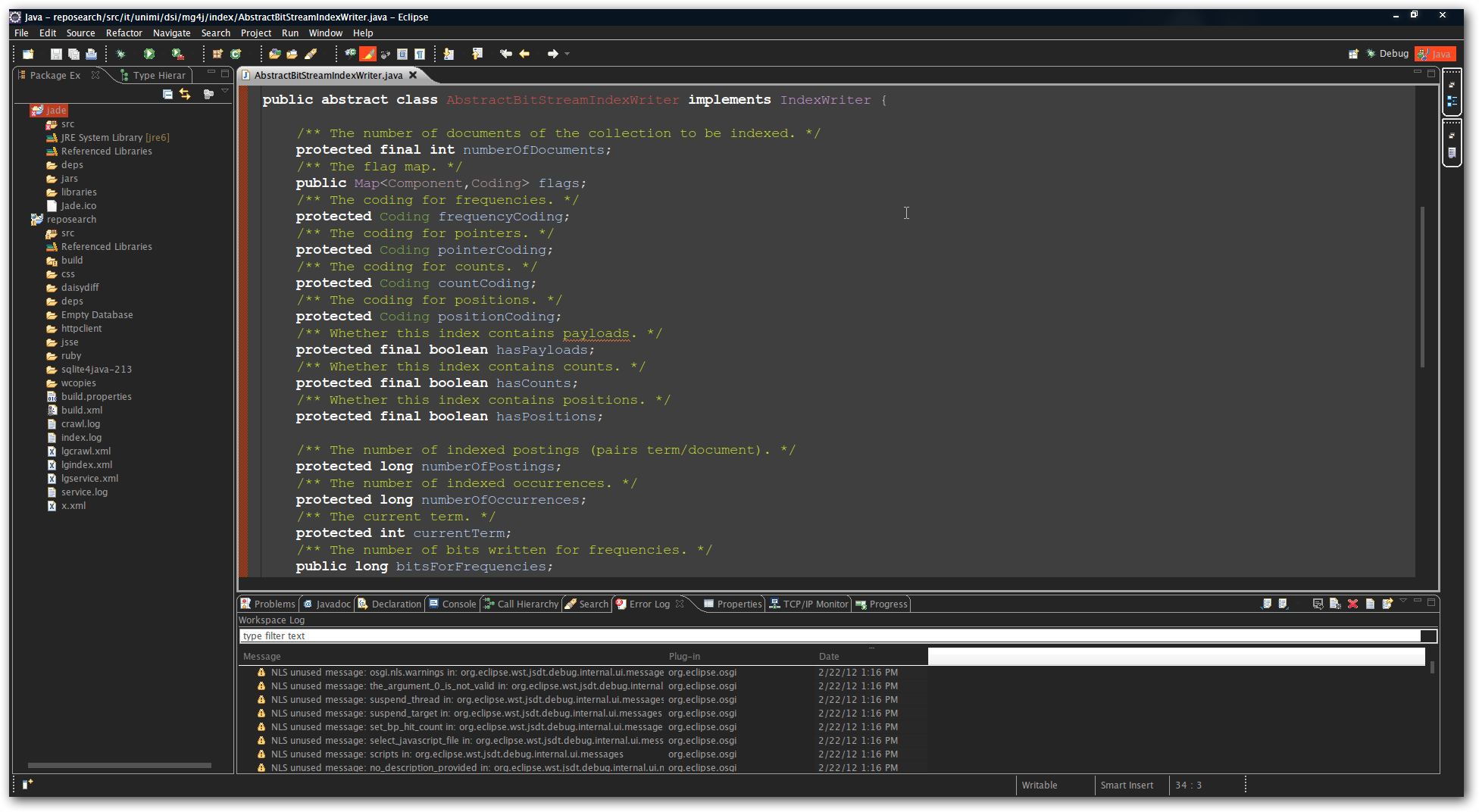
Most Helpful Reviews for Eclipse IDE
1 - 5 of 184 Reviews
Abraham
Verified reviewer
Photography, 11-50 employees
Used weekly for less than 2 years
OVERALL RATING:
5
EASE OF USE
5
VALUE FOR MONEY
5
CUSTOMER SUPPORT
5
FUNCTIONALITY
5
Reviewed April 2021
Is Eclipse IDE a Good Software?
Eclipse ide is a full environment for creating, testing, and deploying software especially if you are a java developer. It can be extended through plugins. it allows you to test out your codes along every step of the way and gives you detailed analytics about errors and warnings in your codes. It basically helps you debug your codes
CONSIf you are a beginner, it is not easy to use and the documentation is not very understandable. It is a heavy software and can sometimes be slow to loading
Reasons for switching to Eclipse IDE
eclipse ide suited my programming language more
Anonymous
201-500 employees
Used daily for more than 2 years
OVERALL RATING:
5
EASE OF USE
5
VALUE FOR MONEY
4
CUSTOMER SUPPORT
3
FUNCTIONALITY
4
Reviewed May 2022
Best IDE for Web Development
Its great to use and lot better than most of the IDE's which are used for similar purpose
PROSThe IDE is small in size and provides a lot of features and only the extensions which we are using in the project, we can just add that in our project, thus making the final Jar smaller, which is a very good feature. I really like the IDE this way.
CONSThe collaboration with other tools is a bit of research that needs to be done in order to use it correctly
Reason for choosing Eclipse IDE
Because its lightweight and best for Java Spring boot development
Reasons for switching to Eclipse IDE
Eclipse is compact and easy to understand and compact and almost every company uses this.
Maha
Computer Software, 501-1,000 employees
Used weekly for more than 2 years
OVERALL RATING:
3
EASE OF USE
4
VALUE FOR MONEY
5
CUSTOMER SUPPORT
3
FUNCTIONALITY
3
Reviewed August 2023
Eclipse IDE: The Traditional IDE for Professional Java Development
I was an Eclipse user for developing Java desktop and server-side applications. I migrated to Apache NetBeans for a better user experience.
PROSMy main use of Eclipse is in the field of Java desktop and server-side development on Linux and MAC. Eclipse provides basic IDE services for Java developers which augments code auto-completion (not very responsive/intelligent), debugging, unit testing, and profiling services that supports rapid application development on the desktop. I used Eclipse for developing Servlet, JSP, and EJB server-side code as well. Eclipse can be linked to the Apache Tomcat Servlet container to support the automatic deployment of Java server-side components on application servers. Moreover, desktop applications requiring RDBMS access can be easily developed in Eclipse by loading pre-imported JDBC drivers for popular databases such as MySQL and Oracle. Eclipse is a rich Java IDE but faithfully many other IDEs such as Apache NetBeans and IntelliJ IDEA are much more user-friendly and intelligent in terms of code autocompletion and debugging.
CONSEclipse is still lagging in terms of code autocompletion compared to other popular Java IDEs such as Apache NetBeans and IntelliJ IDEA. Many developers are migrating from Eclipse to those IDE due to this reason. Eclipse will surely stay as the legacy Java IDE especially that the Eclipse project is adding support for other programming environments other than Java, but the user base is definitely not as large as it was in the previous 10 years or so.
Justin
Marketing and Advertising, 2-10 employees
Used weekly for less than 2 years
OVERALL RATING:
4
EASE OF USE
3
FUNCTIONALITY
5
Reviewed September 2022
The Kitchen Sink
Overall, you can def get the job done with Eclipse. They really do put their heart and soul into the product, and the fact that it has such a strong long-lived community says a lot. I think if you are a hardcore developer or engineer, Eclipse is a great candidate for your champion IDE, but if you are seasoned old guy like myself, I prefer simplicity, more purpose-built IDE's; aka I prefer less features and more mastery in my IDE. As such my go-to's are often a hodgepodge of tools that compliment each other (due the type of work I often do). As such, I don't use Eclipse as much as some. I recommend you check it out -- see if it's your style and if so, buy them some coffee -- they really do a great job and I applaud them for being so dedicated over the years.
PROSThe Eclipse team really does care about their product. It's really is amazing how it just seems to do a bit of everything. When I was first introduced to Eclipse, now 8+ years ago, it was a bit overwhelming. I was coming from a background using Vi/Vim, and being thrown into Eclipse is a bit like sky diving when you are used to a trampoline. That said, if you love features, and you love customizing your environment this is def the product you want to roll with. There are SO many integrations that it makes it feel like a no-brainer.
CONSSome of the things that make Eclipse so great can also make it bit too 'loud' and/or cumbersome. I liken Eclipse to the 'kitchen sink' analogy -- it seems to come with everything, even the 'kitchen sink' (an old American idiom). Meaning, it has so much included with it that it makes other IDE's seem small in comparison. However, when you start with 'everything' thrown at you at once, it can be a bit confusing and less 'purpose built' for small tasks.
Reason for choosing Eclipse IDE
I use it primarily because my team uses it. We have workflows that we've built up over the years. That said, it's not the only IDE I use -- gotta select the right tool for the job.
Carlos Hugo Martin
Information Technology and Services, 11-50 employees
Used daily for more than 2 years
OVERALL RATING:
4
EASE OF USE
4
VALUE FOR MONEY
5
CUSTOMER SUPPORT
4
FUNCTIONALITY
4
Reviewed April 2022
Experience with Eclipse IDE
The IDE was used for the development of applications and extensions of monitoring tools. In addition to the implementation of devops flows.
PROSIt is very easy to customize and extend it based on plugins, in addition to the debugging functions that allow the development of applications to be simpler, being able to condition the execution to the productive environment for which the application is intended.
CONSThe IDE has a lot of plugins and many of them are not compatible, and you can only tell when you are using the IDE, causing it to become unstable.
Reason for choosing Eclipse IDE
The IDE is very customizable and its resource consumption is not high compared to other tools.
Reasons for switching to Eclipse IDE
The resource consumption of the other tool is very high for the activities for which they were used, and its integration with other tools is easier.





