5 Tips For Buying Software With Confidence
Buying new software for your business is an important task: The platform you and your team choose can streamline business processes, automate time-consuming tasks, and increase productivity, which can also lead to increased revenue.
If you’re a business owner, manager, or department lead taking on the challenge of finding new software, and whether you’re investing in a platform for the first time or upgrading to a new tool, we’re here to help.
In this article, we’ll guide you through the process to ensure a successful purchase, from identifying the business challenge you’re trying to address all the way to implementation.
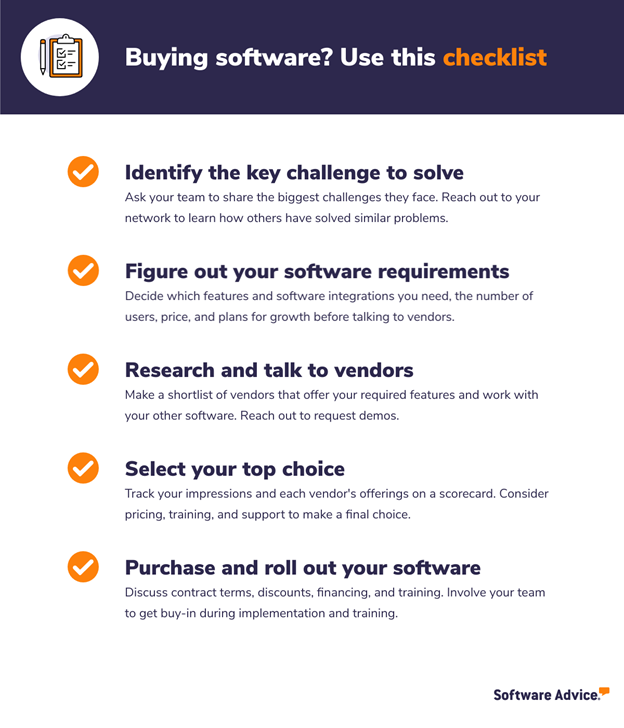
How to buy new software
Buying software can feel like a marathon, and it can be easy to get overwhelmed or lose your place along the way. But taking the time you need to ground your search around a key challenge, talking to colleagues, and searching options will help you decide on a platform you feel confident about.
If you’re wondering where to start when it comes to buying software, this quick video can orient you to the process:
1. Identify the challenges software will solve
You may already have an idea about the key challenge the new software will solve, but you also need to consult with colleagues. Facilitate a candid discussion with your team about what processes they feel need improving.
We’ve created two simple surveys you can use to pick your team’s brain about what they hope to gain from new software.
Download our toolkit for buying software and use whichever template applies best to your situation. Hand it out to team members to fill out and return, or, copy the questions into a survey tool to gather feedback electronically.
Once you’ve collected the results, compile common themes, and set up a meeting with the team members who will use the software. Establish which software capabilities are must-haves as you start to look for vendors.
For some more information about the steps you should take, watch our short video about the topic:
2. Figure out your software requirements
After your colleagues give you feedback, pay extra close attention to the pain points new or different software can help your business software.
For example, perhaps your team is sharing logins, compromising your business’s overall security. Perhaps your marketing team is having difficulty tracking the performance of social media campaigns. Or perhaps your sales team is losing client contact information due to poor organization, which means your business is missing out on revenue.
Whatever the challenge is, look for software that addresses these concerns. Decide what features and integrations you need, the number of users who will need access, and plans for growth.
If you need help figuring out your requirements or what questions to ask vendors, consider connecting with one of our software advisors.
3. Research and talk to vendors
Once you’ve identified your key software requirements, it’s time to move onto evaluating software options and talking to vendors. Approaching these discussions with a plan will keep your software search focused and set you up for success.
As you talk to vendors, compare the options available to you. Software Advice’s compare option can help you do this with just a few clicks. With our comparison feature, you can compare multiple platforms at once. To learn how this feature works, watch this short video:
4. Select your top choice
During demos with vendors, have every representative from your business track their impressions on a scorecard that considers pricing options, training plans, and long-term support options to make a final choice.
For example, does the vendor offer a pricing plan that aligns with both your business’s needs and budget? What are the one-time costs and recurring costs associated with using this platform? How will cost be affected if your business will need to increase or decrease the number of users?
What is the training plan the vendor has in mind? What is the timeline? What kind of support do they offer for onboarding businesses? How will this support change once you’ve already been onboarded?
In this stage, ask the vendor critical questions so you can make an informed decision.
We’ve included a software comparison chart in our toolkit for buying software that you can use to score the vendors on your shortlist against your requirements. Once you’ve seen demos and filled out the chart, you’ll be able to compare the options side-by-side, see which software scored highest, and decide which is right for your business.
5. Purchase and roll out your software
Once you’ve narrowed it down to one software vendor, you’re ready to begin negotiations. Make sure you come equipped with a series of questions to ensure you aren’t getting stuck with a contract that you’ll pay for down the line.
For some information about what types of questions to ask or things to look out for, take a look at this short video:
Purchase software with confidence
Finding the right software solution for your business is challenging, and the sheer volume of choices can stop you in your tracks. We’re here to keep that from happening so you can be 100% sure about your decision.
Toolkit for buying software
Download the toolkit below to help you in every stage of the software buying process. What’s inside?
Survey templates to help you figure out what works and doesn’t by getting feedback from who uses it most: your team.
A software comparison worksheet to keep track of what software vendors offer.
Check out these additional resources:
For more help talking with vendors, check out How to Cut Through the Sales Pitch In Software Demos.
If you want to feel more confident about evaluating software, read The Ultimate Software Vendor Evaluation Guide.
For help on understanding the cost of software, read Save Money on Software With These Purchase Secrets.
And, as always, you can schedule a free 15-minute call with an advisor to help you narrow down vendor options or begin to create a feature shortlist.