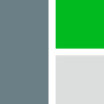GoodDay vs OptimumHQ
GoodDay has 145 reviews and a rating of 4.7 / 5 stars vs OptimumHQ which has 17 reviews and a rating of 4.94 / 5 stars. Compare the similarities and differences between software options with real user reviews focused on features, ease of use, customer service, and value for money.
User Ratings & Reviews
Reviews are generated by real users. When reviewing a product, users are asked to assess the product’s overall quality, which includes assigning specific ratings for ease of use, value for money, customer support, and functionality.
Pros
- The first good impression is UX and a nice (and modern) layout of the application.
- And the way it sums up work hours in the end of each day, week, month - per person, per task, etc - makes HR reporting so easy. Also, the interface is very intuitive and user-friendly.
Cons
- On slower internet connections, the initial loading of the platform suffers greatly and interaction with the platform can become tiresome.
- No recursion in a task creation (there's no Subtask of a subtask. Is it by design?).
Pros
- Optimum is a great tool for the value you get.
- I love the price and customizability of the software. I have developers building out exactly what I need on top of an existing platform so that we don't have to start from absolute scratch.
Cons
- We have weak data lines and may become a problem for us to access Optimum. As a solution, we are installing redundant data lines to keep us productive.
- Nothing we can point out as after 6 years of using the different optimum applications we have found no limitations.
Pricing
Product Demo & Screenshots
Advisor Recommendations & User Awards
The top products based on usability and customer satisfaction, as rated by user reviews. Check out our full methodology description for more detail.
FrontRunners
2024
Our industry-specific advisors recommend products based on specific business needs. Connect with us to get your personalized recommendations.